Description
TOP-RATED POINTS AND REWARDS FOR WOOCOMMERCE TO TURN YOUR CUSTOMERS INTO LOYAL FANS. REWARD CUSTOMERS FOR PURCHASES AND CREATE WOOCOMMERCE LOYALTY PROGRAMS TO REWARD REFERRAL POINTS, SIGN-UP POINTS ETC. ALLOW REDEEMING WOOCOMMERCE LOYALTY POINTS, POINTS LOG REPORT FOR ADMIN AND USER, AND BUILD MEMBERSHIP WITH PROPER EMAIL NOTIFICATIONS.
Points and Rewards for WooCommerce is a points management plugin that engages customers by offering them points on store activities like signup, purchase, referrals, etc. Customers can redeem WooCommerce rewards using the WooCommerce reward points plugin to buy products at your store or participate in your membership program with the WordPress loyalty points plugin.
With the WooCommerce points and rewards plugin at your WooCommerce Store, you can improve sales, Return On Investment(ROI), conversion rate, Customer Lifetime Value(CLV), and referral marketing scope
Reward Points Demo | Points and Rewards Documentation | Contact Us
SALIENT FEATURES OF OUR FREE POINTS AND REWARDS FOR THE WOOCOMMERCE PLUGIN
1) User Level & Badges
Admins can motivate customers to earn reward points through various activities by awarding unique user badges. The admins have full control over their position and level names. They can also set the milestone threshold for customers to reach their desired level with ease, and reward point values that they’ll get.
NOTE: The merchants can only add two user levels in the free version. The pro version on the other hand, offers unlimited user levels and badges.
Want to know more about the working of this feature? Check out the User Badges & Level Documentation
2) Gamification
The WooCommerce rewards plugin now enables merchants to make their websites more engaging and interesting with gamification settings. After enabling the settings your customers will get a chance to spin the “win-wheel” and earn rewards and points. The settings of this feature are completely dynamic.
Want to know more about the working of this feature? Check out the Gamification Documentation
3) Restrict Rewards Points
With this feature of the WooCommerce loyalty program plugin, merchants can restrict customers from earning reward points on the purchase of products that the customers have bought by redeeming their existing reward points.
4) Assign Woo Points on Previous Orders
With the WooCommerce Rewards points plugin, the merchants get a chance to assign Woo points on previous orders. This setting enables the merchants to assign points to those orders.
5) Order Reward Points
With the WooCommerce point reward system, the admin can select the maximum number of orders for the customers to earn a certain number of points and rewards. For example, if the admin has set the maximum number of orders to 10 and the number of points to 5. Then, the customer will earn 5 points, after successfully ordering 10 times from the website.
6) WooCommerce Rewards Points on Actions
With WooCommerce Points and Rewards plugin, customers have the opportunity to earn points for rewards through various activities like:
- Merchants can offer points and rewards on unique customer sign-ups.
- Users can share their referral links on Facebook, Twitter, Email, and WhatsApp directly from their accounts.
- Set the WooCommerce loyalty points for rewards to be credited to the customer’s account against each penny they spend on their store via the conversion feature.
- Assign global WooCommerce points and rewards value to all simple products of their store so the customer gets the same number of points on the purchase of any product.
- Set the number of rewards and points the customer will get if his order value lies within a set range.
7) Easy Woo Points Redemption
In the WooCommerce loyalty program plugin, customers can redeem their Woo points either on the cart or at the checkout page by entering the points. Merchants can select where they want to show this field, on a cart or at the checkout page. He can also set the conversion rule to determine the value of points and rewards using the conversion table feature.
8) Membership System For Exclusive Offers
Merchants can create their membership system based on the WooCommerce Loyalty Program plugin. This helps them to offer exclusive discounts to customers based on the loyalty points they collect. They can add WooCommerce reward discounts on some categories and their products. If the customer subscribes to the membership, he can purchase those discounted products. Grant exclusive WooCommerce points based on membership levels.
9) WooCommerce Points Log Report
In the WooCommerce rewards plugin, the WooCommerce points Log Report feature is available for both customers and the admin.
Additionally, the admin is provided with hooks through which he can extend and customize the points tab and My Account page.
10) Customer Notification Feature
With the WooCommerce Points and Rewards plugin, merchants can notify their customers of each point transaction. Merchants can customize the email subject and message for different notification types. The notification is sent to the registered email of the customer.
LIVE DEMO OF POINTS AND REWARDS FOR WOOCOMMERCE PLUGIN
WITH THE WOOCOMMERCE POINTS AND REWARDS SYSTEM PLUGIN YOU CAN:
- Decide whether to show the “notice message” for the per currency & redemption settings over the cart page.
- Encourage customers to earn reward points by awarding them with user badges for different levels.
- Elevate your websites by enabling customers to spin the wheel and unlock rewards, enhancing interaction and excitement.
- Track the loyalty points transaction of every customer with a point log report
- Offer woo points and rewards on signups, referrals, purchases, etc. to engage your customers
- Offer WooCommerce loyalty points and rewards on previous orders
WORDPRESS POINTS AND REWARDS PLUGIN COMPATIBILITIES
- Compatible with MultiVendorX Marketplace and MultiVendorX, enables the vendors to earn points and rewards on purchases made in their stores
- Compatible with Membership with WooCommerce and Membership for WooCommerce Pro. Allows the admins to award a specific set of points, after the successful completion of a Membership Plan
- Compatible with Ultimate Gift Cards for WooCommerce and Gift Cards for WooCommerce Pro Plugin. Allows the merchants to give a specific set of points on the purchase of gift card products.
- Compatible with Wallet System for WooCommerce and WooCommerce Wallet System Pro plugin. Allows you to convert your earned points and rewards into wallet credit based on a specific conversion rate.
-
Compatible with Currency Switcher for WooCommerce. Allows your customers to select the currency unit for their purchase.
-
The WooCommerce loyalty points plugin is compatible with WooCommerce PayPal Payment for operating secure online payments.
-
Elementor Page Builder is compatible with the Points and Rewards plugin. Lets you use to add “apply points” snippets to the cart page and checkout page efficiently.
- WooCommerce Points and Rewards Plugin is compatible with WPML multilingual support
- The WooCommerce Points and Rewards Plugin is compatible with Subscriptions For WooCommerce Free and Subscriptions For WooCommerce Pro allowing the users to get points on subscription products.
WHAT PREMIUM VERSION OF WOOCOMMERCE POINTS AND REWARDS OFFERS
- Merchants can assign reward points to the products as well as different categories using Points and Rewards for WooCommerce
- The customer can earn loyalty points if their referrer makes a purchase using their referral link.
- Users can also purchase items with just rewards and points, through the Purchase through Points feature.
- Set the expiration period for the points earned by the customers from the Points Expiration setting of the WooCommerce rewards plugin.
- The admin can create multiple tiers of the membership and add the required number of WooCommerce rewards to join it.
- WooCommerce Rewards plugin with other applications has been provided for the admin. Admin can get complete user details through API settings.
TAKE ADVANTAGE OF EXCLUSIVE FEATURES OF WOOCOMMERCE LOYALTY POINTS AND REWARD PLUGIN
Points and Rewards for WooCommerce help merchants create a points-based loyalty program to reward customers.
Note: Get Points and Rewards for WooCommerce Pro
SEE WHAT MITAPETS IS SAYING ABOUT THE POINTS AND REWARDS PLUGIN:
WP Swings support and the technical team have been helpful with my queries and issues pre- and – post upgrade. They have been very prompt in their replies too. The plugin back-end admin is easy to understand and set up. Thanks so much for all your helpSee Points and Rewards Case Study
SUPPORT
If you need support or have questions, kindly use our online chat window here or connect with us then Generate a ticket
Create and Revamp your eCommerce store with WooCommerce Services
If our documentation doesn’t contain the solution to your problem, you can visit the WP Swings Forums Community or Generate a ticket
Captures d’écran
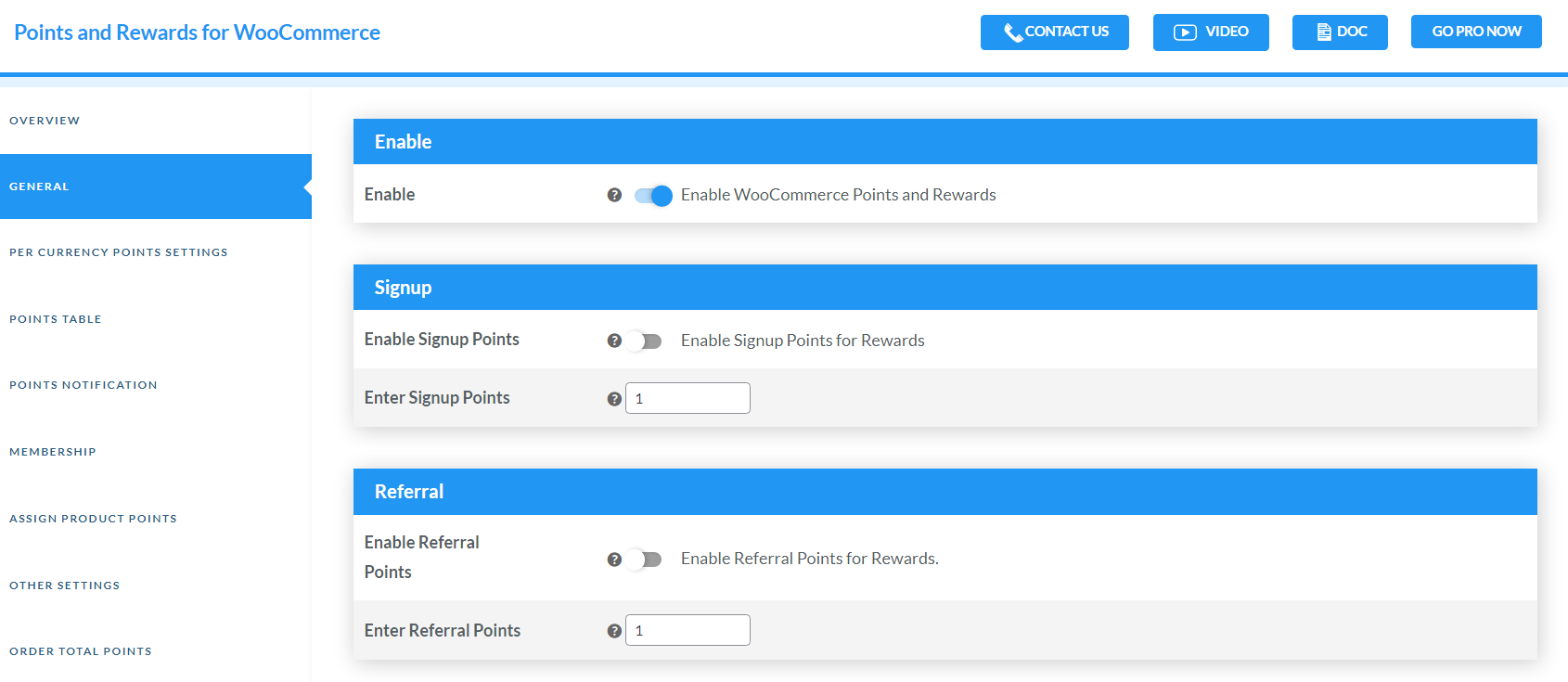
General Settings - Basic settings which are required to run the plugin
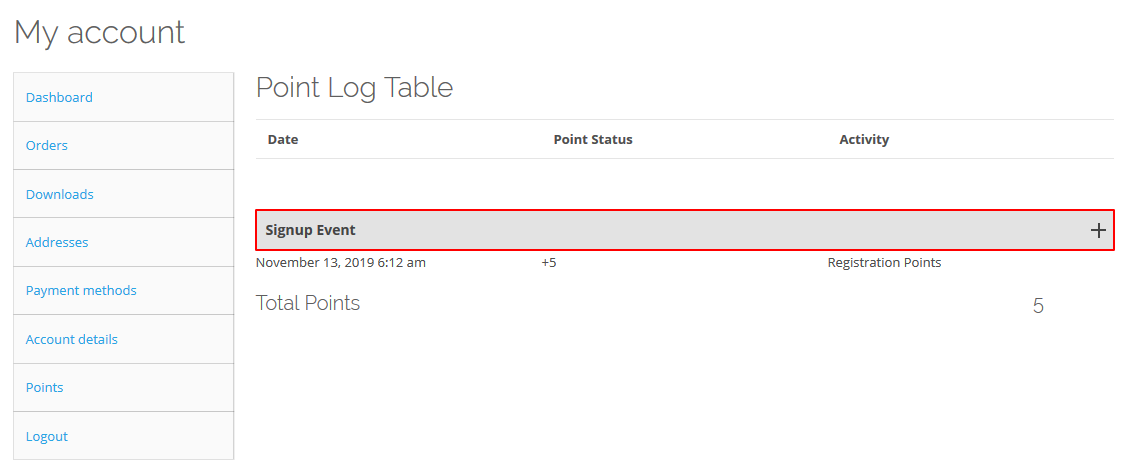
Customer's Earned Points Log Table - After Earn/Redeem points by the customer log will be listed here
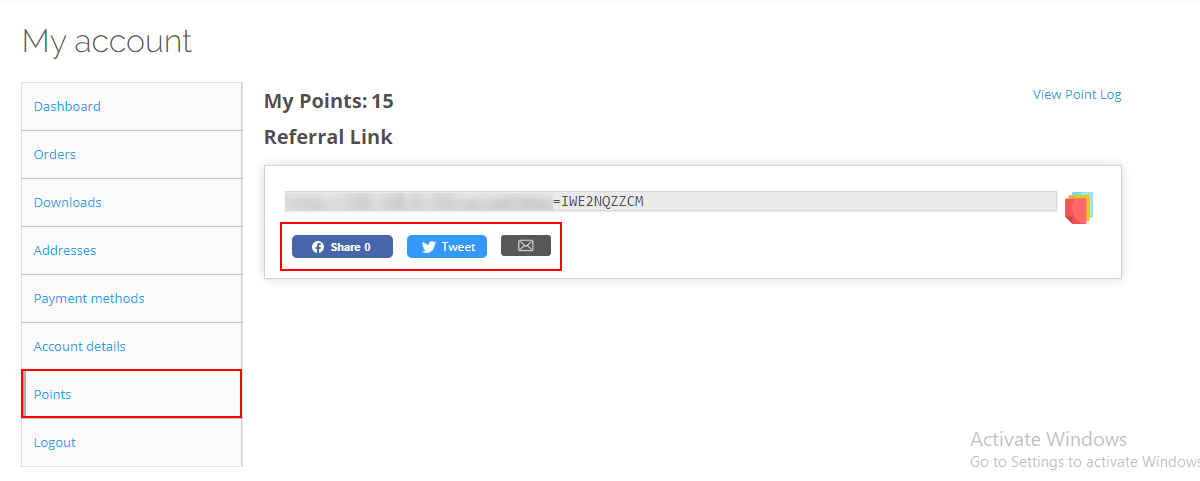
Share Referral Link Using Social Media - Customers can also share the referral link on social sites as well.
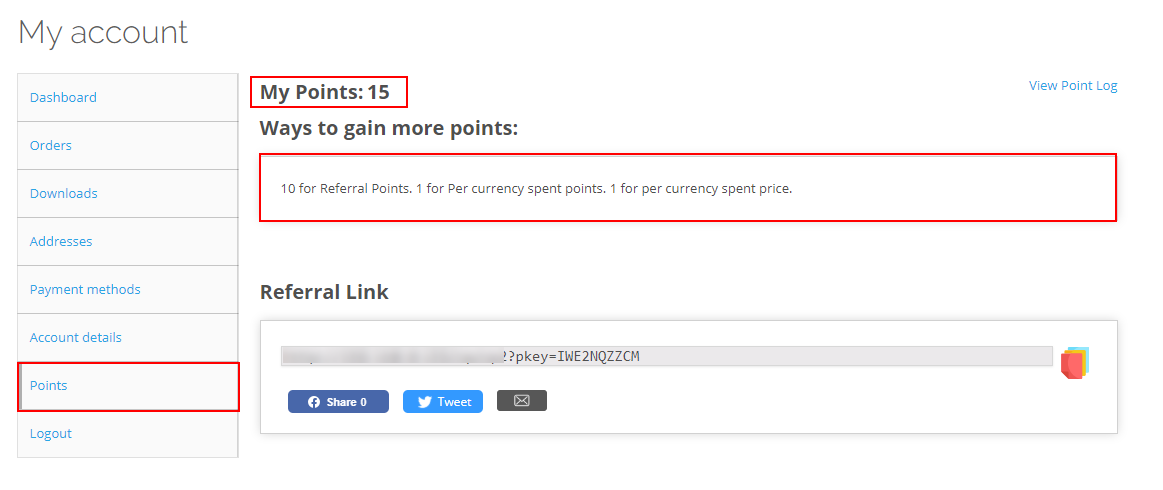
Customized Text - The admin can modify/add the text according to the need. It will be displayed on the My Account > Points page

Redeem Points On Cart Page - Customer can redeem their points on the cart page and get a discount
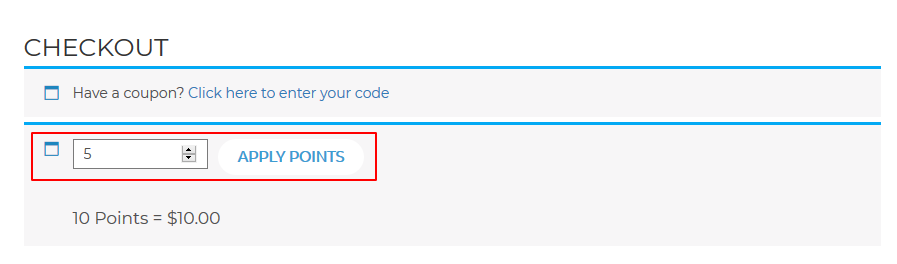
Redeem Points On Checkout Page - Customer can also redeem their points on the cart page
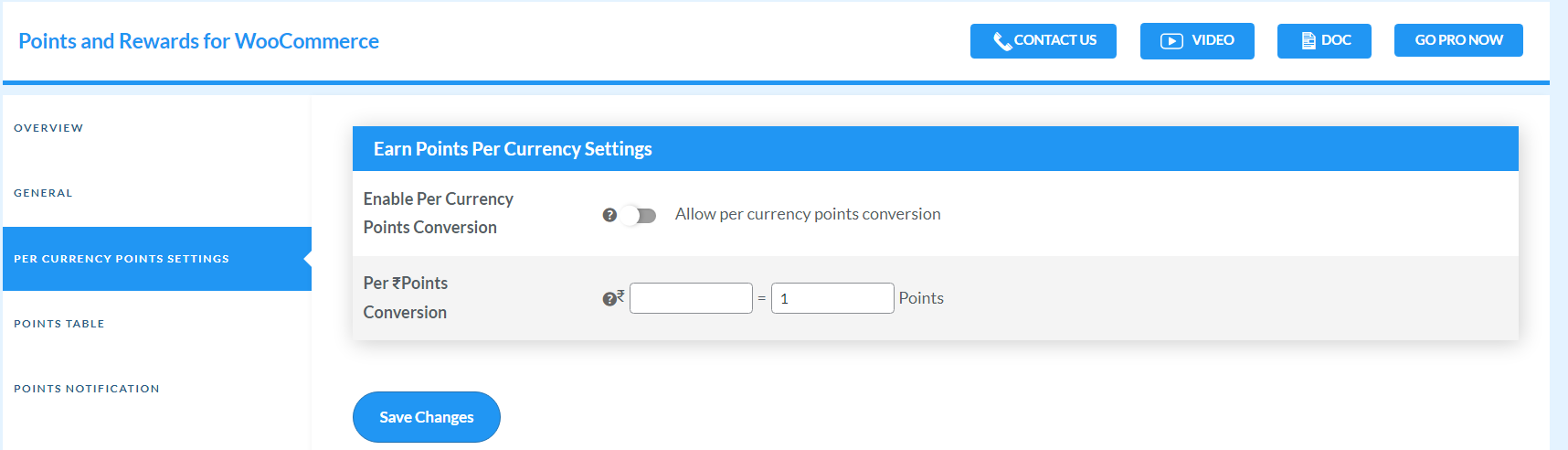
Earn Points Per Currency Setting - Allow customers to earn on every currency spent

Points Table - Admin can Add/Subtract/View customer's points from here
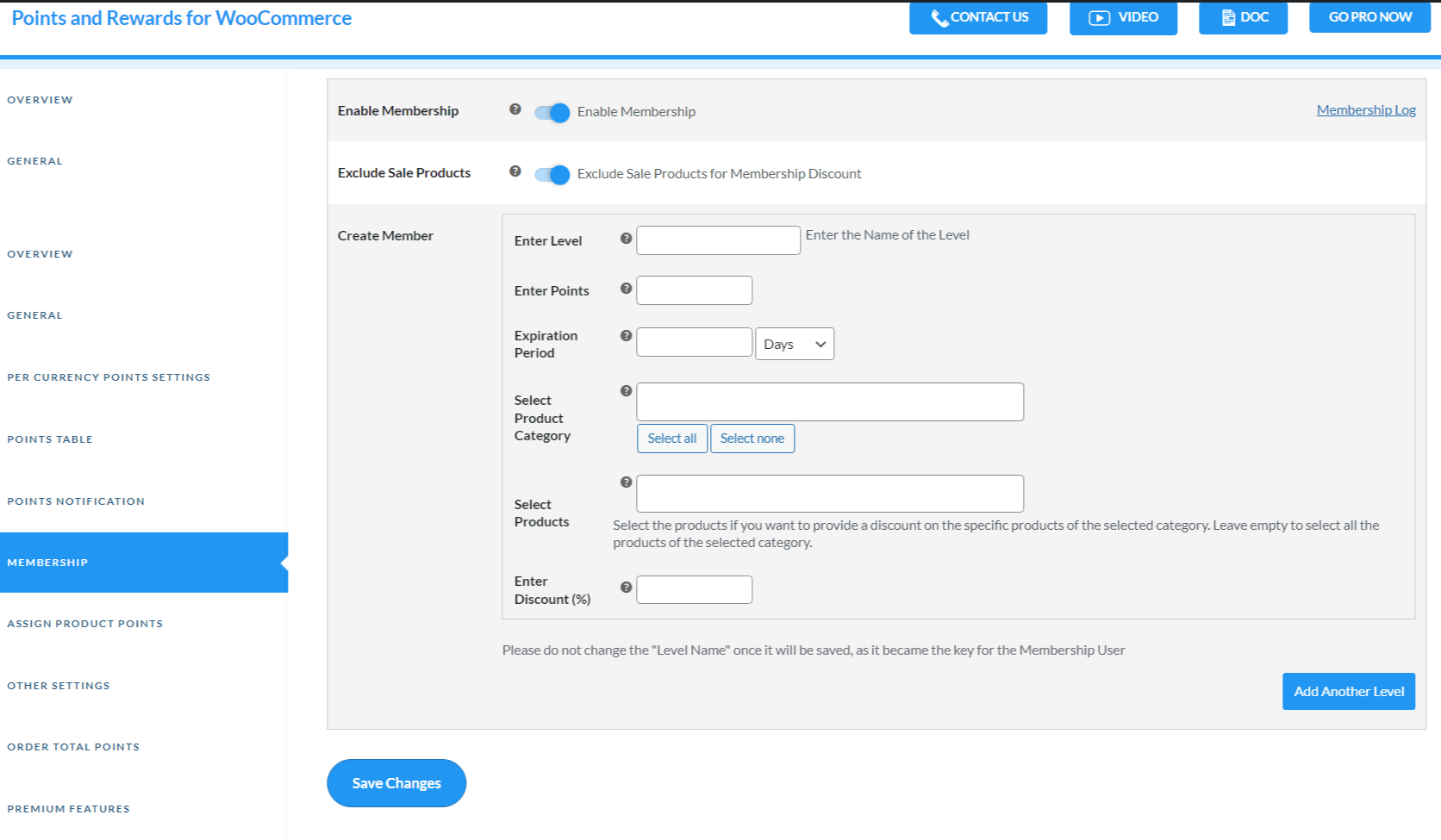
Membership Setting - Add membership level and provide a discount on membership
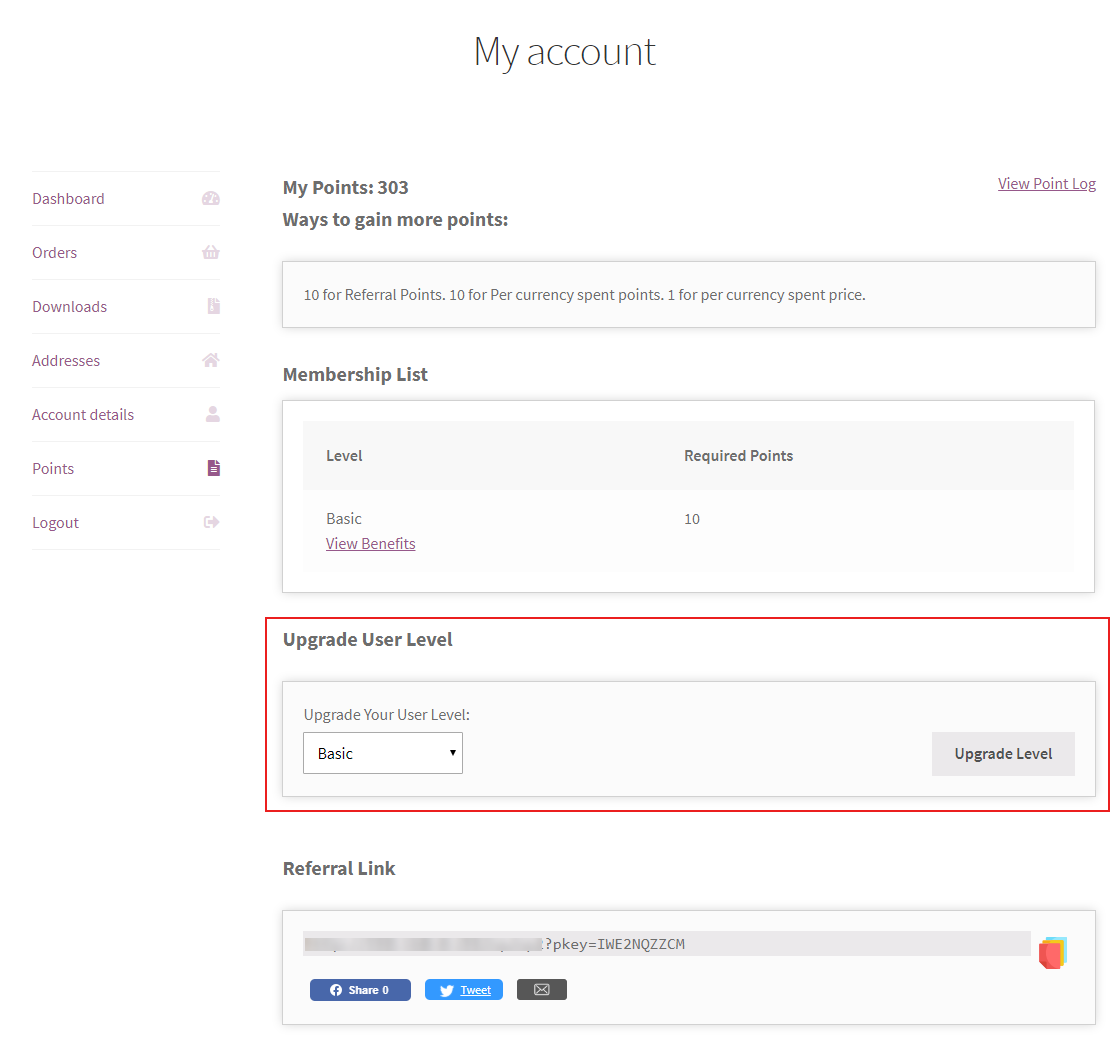
Upgrade User Level - Customers can upgrade their membership and get the benefits.
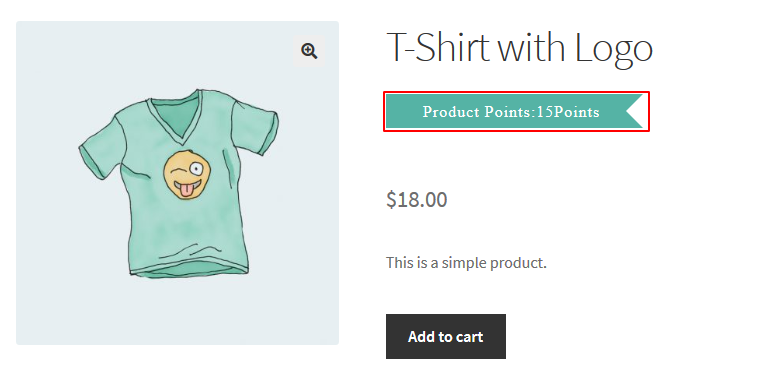
Assign Product Points - Customers can purchase and get the assigned points.
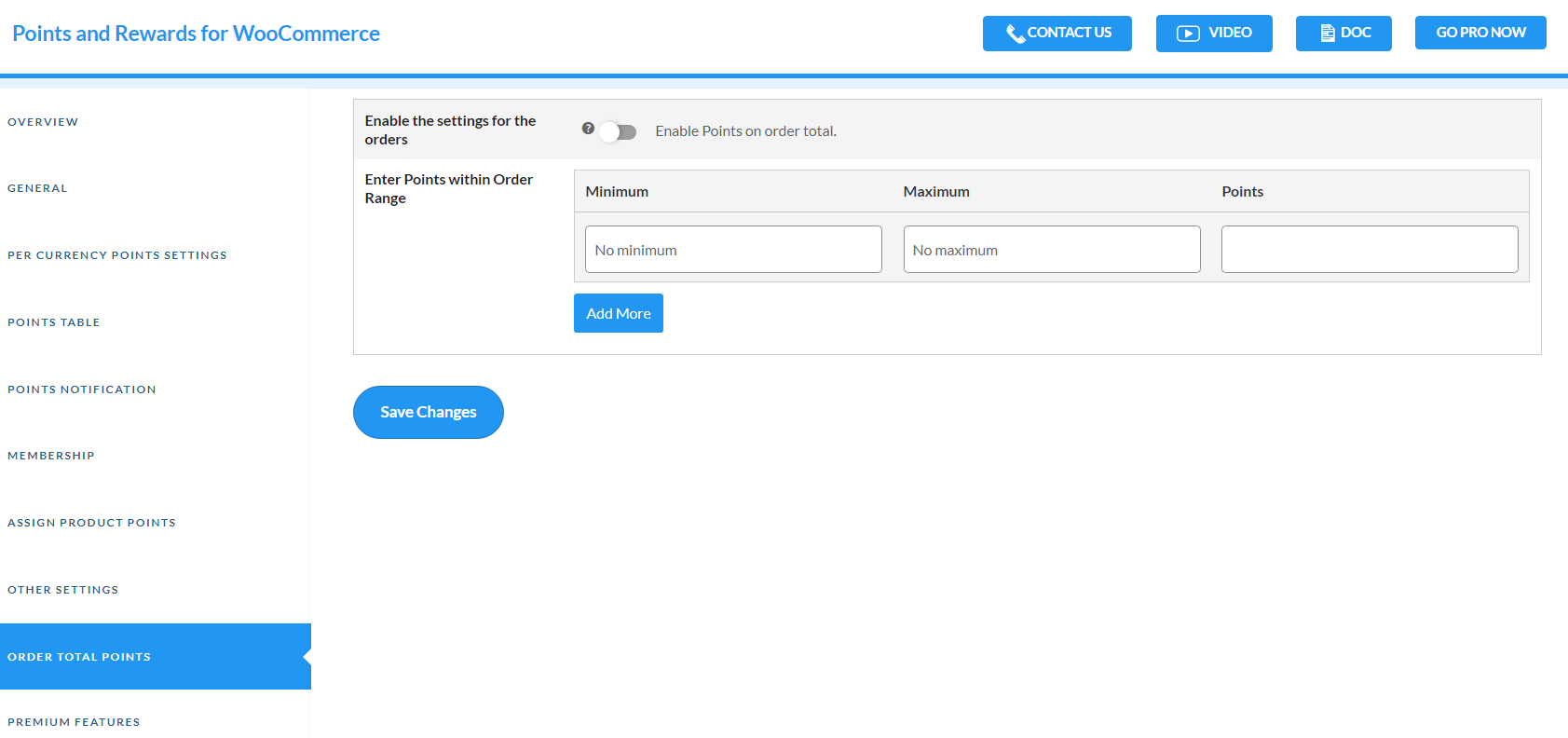
Order Total Point - Can provide points to the customer based on their order total
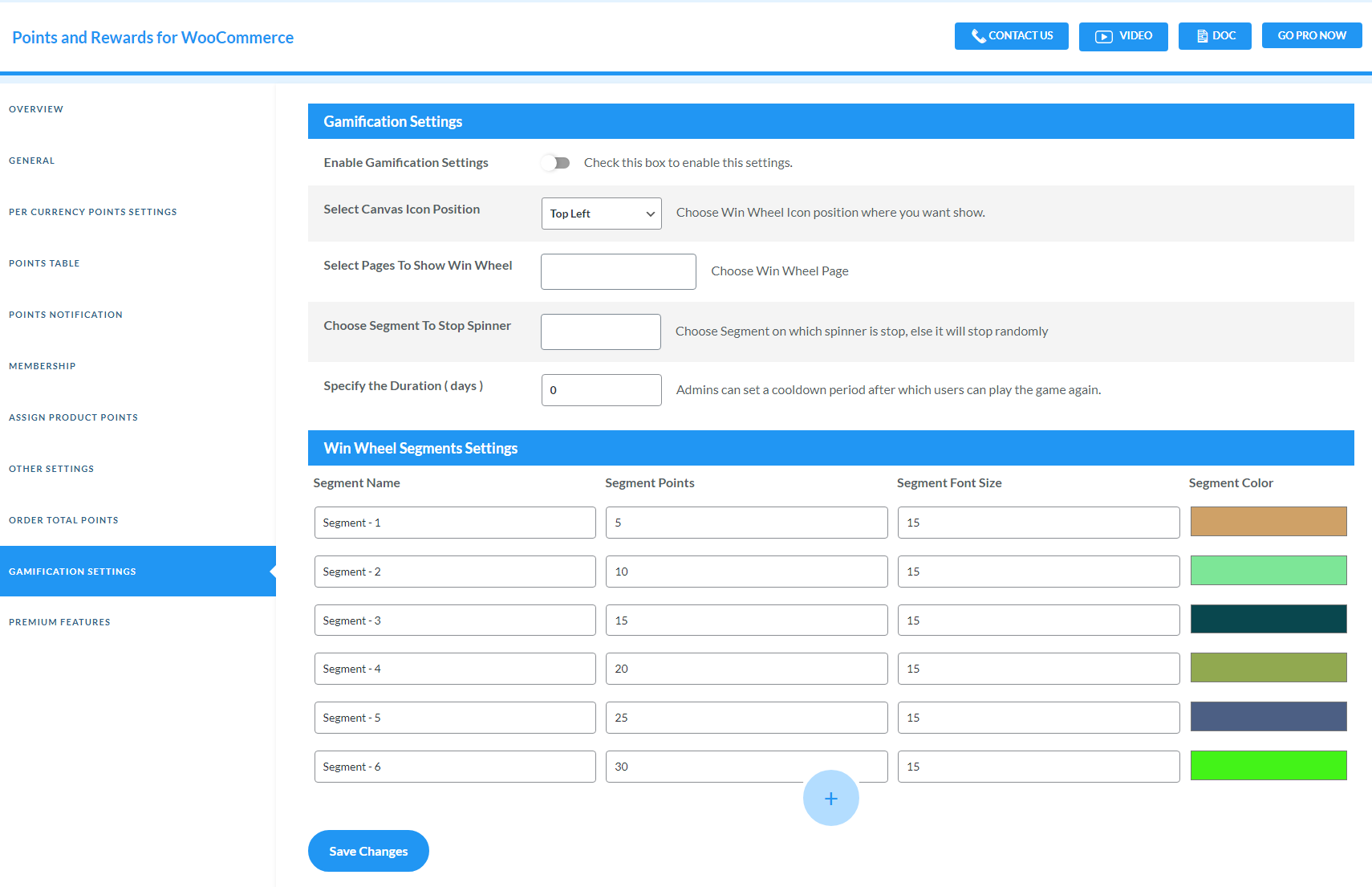
Gamification Settings - Allows customers to spin the wheel, and earn rewards
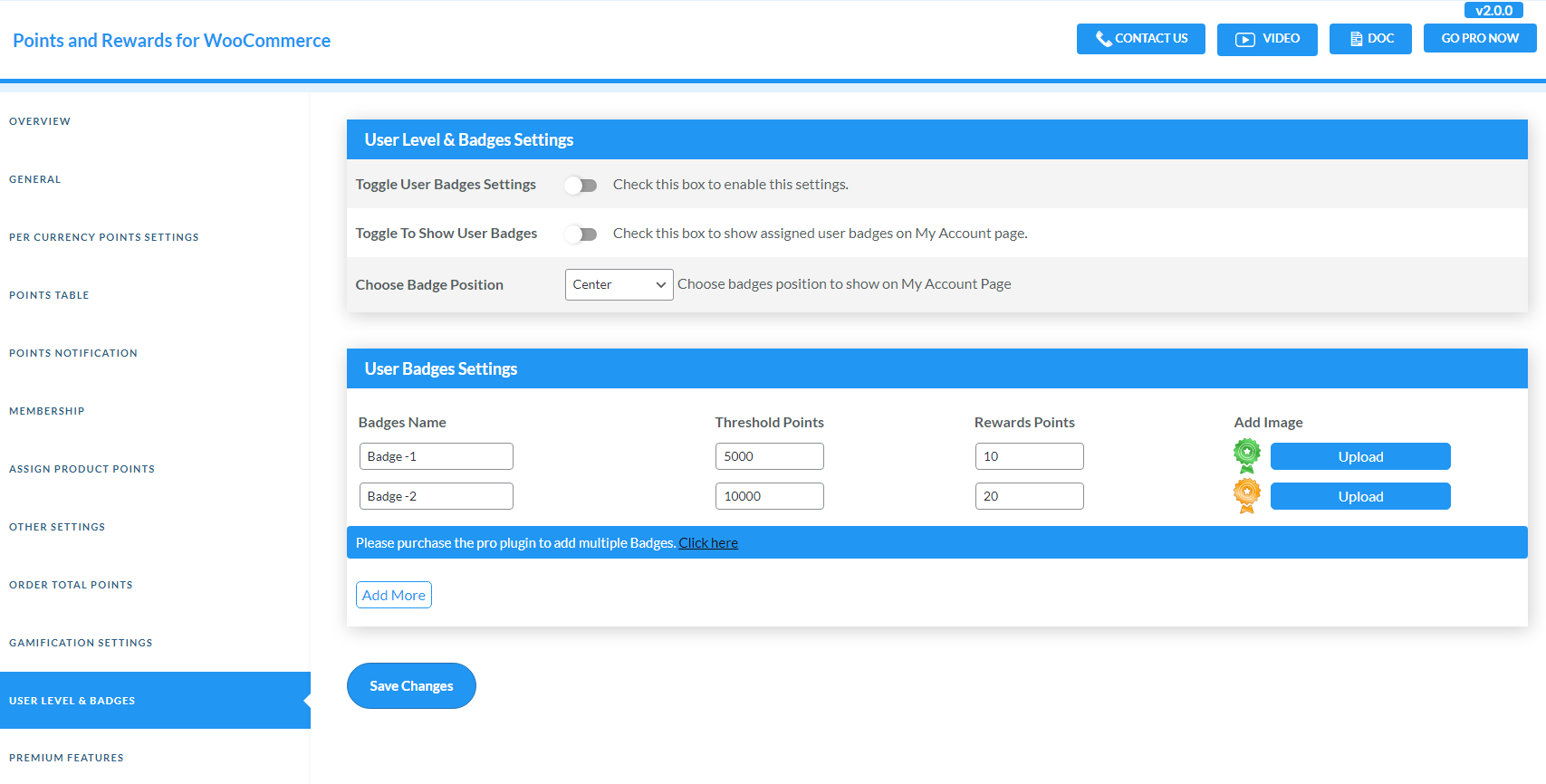
User Level & Badges - Badges that represent different levels of achievement
Installation
Automatic installation
Automatic installation is the easiest option as WordPress handles the file transfers itself and you don’t need to leave your web browser. To do an automatic install of the plugin, log in to your WordPress dashboard, navigate to the Plugins menu, and click Add New.
In the search field type «Points and Rewards for WooCommerce» and click Search Plugins. Once you’ve found our Points and Rewards for WooCommerce plugin you can view details about it such as the point release, rating, and description. Most importantly, of course, you can install it by simply clicking «Install Now».
Manual installation
The manual installation method involves downloading our Points And Rewards for WooCommerce and uploading it to your web server via your favorite FTP application. The WordPress codex contains instructions on how to do this here.
Updating
Automatic updates should work like a charm; as always though, ensure you backup your site just in case.
FAQ
-
Is it possible to assign Points Badges to users based on the points they have accumulated?
-
Yes, you do have the option to assign point badges to the user based on the points they have accumulated. However, if you would like to add multiple levels, you will need to purchase our Points and Rewards for WooCommerce Pro for this feature.
-
Do you have a Gamification feature on your plugin?
-
Yes, we have a gamification feature in our plugin and you can find the “Gamification settings” in our plugin settings from where you can make various changes to showcase this feature as per your need.
-
Can we restrict reward points when the user applies points while placing an order?
-
Yes, you can restrict reward points when a user applies points while placing an order.
For this: Go to other settings>Under Restrict reward points section>Enable Restrict reward points settings. Now the user will not receive any reward points if they apply any points while placing an order
-
Can I assign Points to all Previous orders that are completed?
-
Yes, you can assign points to all previous orders which are completed. For this: Go to Points Table>Under Assign Points on Previous order section>Enter Points to assign>Click on Assign Points Button.
After that points will be assigned to all the previous orders that are completed
-
How does the WooCommerce Rewards Points plugin work?
-
Merchants can create a WooCommerce rewards point management system using this plugin. In this point reward system, customers get rewarded with loyalty points for their store activities like purchases, signups, referrals, and many more. Customers can further redeem earned point value as a discount for their purchase.
-
Who can use the points Loyalty Points and Rewards plugin?
-
Any WooCommerce store owner who wants to build a loyalty rewards program for their customers can use this plugin.
-
How can points be redeemed using the WooCommerce Reward Point plugin?
-
The plugin allows merchants to let their users redeem earned points either on the cart or the checkout page. Customers need to add the points in the “Apply Points” field and the points will be redeemed.
-
How and where can we manually add, remove, or view the points for the user?
-
You can view, add, or remove the users’ points manually through the points table section. To do this, go to your WordPress Dashboard then navigate to WooCommerce > Points and Rewards, and in the plugin, go to the Points Table section. Under that section, you can select whether you want to add or deduct points for a specific user, add your remarks for updating the points, and click on Update and you’re done.
-
Is there any feature in the WooCommerce rewards points plugin by which we can give the points on the order total?
-
Yes. Through the “Order Total Points” setting, the admin can offer points on the order total. Merchants can set the number of points a customer will receive if his order value lies within a set price range. For example: Merchants can offer 100 points whenever a customer spends an amount between 100 to 300 dollars. So you can add 100 in as the minimum and 300 as the maximum price and the customer will receive 100 points whenever they spend this much amount.
To enable this feature, go to your WordPress Dashboard > WooCommerce > Points and Rewards > Order Total Points and click on the checkbox that says “Enable the settings for the orders”. Then set the maximum and minimum price on which you want to offer points to your customers. Enter the number of points you will offer if a customer spends the set amount at your store. Save Changes and your customers will receive points if they shop within the set range of amounts.
Admins can also create memberships using this plugin to offer exclusive discounts to customers. Customers can join the membership using the earned points.
-
Are coding skills required for using the loyalty points and rewards plugin?
-
No. Coding skills are not required to use this WooCommerce reward points plugin. You can easily install, activate, and use this plugin.
-
Can I provide points to the customer for signup?
-
Yes, you can offer points on Signup by enabling the Signup Points feature. To do this, go to your WordPress dashboard and navigate to WooCommerce > Points and Rewards > General. In the General tab, you’ll see the Signup section. Enable the checkbox that says “Enable Signup Points for Rewards” and enter the number of points you want to offer to customers on every unique sign-up. Save changes once you’re done and the customers will receive rewards for their signup.
-
How will customers get the benefit of the membership feature?
-
Admin can create the membership and set a specific number of points to join the membership. When a customer collects a set number of points, he/she can spend that amount of points to join the membership program.
-
Do customers receive an email notification about the reward points they have earned?
-
Yes. You can notify the customers about the transaction of their loyalty points through emails. There are different scenarios to notify customers of their points transactions. You can create a different subject line and message for every notification. The email will be sent to the registered email of the customer.
-
How can a customer or admin check the point’s transaction history?
-
Our WooCommerce Points and Rewards plugin offers a points log report feature that allows both customers and admins to check the point’s transaction history.
For customers: Customers can check their points transaction history on your online store by going to My Account > Points > Viewpoint Log. All the points transactions are shown in that report.
For admins: Admins can check the points transaction history of each customer by going to their WordPress Dashboard and then navigating to WooCommerce > Points and Rewards > Points Table. In the points table, the admin can click on the View Point Log to checkpoints the transactions of every customer.
-
Can customers earn points on the referral signup?
-
Yes. The admin can enable this feature to offer loyalty points on referral signups. To do this, go to your WordPress dashboard and navigate to WooCommerce > Points and Rewards > General. In the General tab, you’ll see the Referral section. Enable the checkbox that says “Enable Referral Points for Rewards” and enter the number of loyalty points you want to offer to customers on every referral sign-up. Save changes once you’re done and the referrer will receive the loyalty points whenever a referee signs up to your website using the referrer’s referral link.
-
How do I see my points balance with the WooCommerce Loyalty Points and Rewards plugin?
-
Customers can see their points balance in the Points tab under the Account section.
-
My Question is not listed?
-
Please visit WP Swings PAR Knowledge Base
Avis
Contributeurs & développeurs
« Points and Rewards for WooCommerce – Create Loyalty Programs, Reward Customer Purchases, Referral Points, User Badges, and Gamification » est un logiciel libre. Les personnes suivantes ont contribué à cette extension.
Contributeurs“Points and Rewards for WooCommerce – Create Loyalty Programs, Reward Customer Purchases, Referral Points, User Badges, and Gamification” a été traduit dans 26 locales. Remerciez l’équipe de traduction pour ses contributions.
Le développement vous intéresse ?
Parcourir le code, consulter le SVN dépôt, ou s’inscrire au journal de développement par RSS.
Historique des changements
2.2.0 – Released on 22 March 2024
- New : Compatibility with Multivendor X Plugin
- New : Compatible with latest WP( 6.4.3 ) & WC( 6.7.0 )
2.1.5 – Released on 7 March 2024
- Fix: Translation issues
2.1.4 – Released on 1 March 2024
- Fix: Email Issues
2.1.3 – Released on 26 February 2024
-
New: Compatible with latest WP( 6.4.3 ) & WC(8.6.1)
-
Fix: Thank you page shortcode issues
-
Fix: Membership discount issues with sale product
-
Fix: Decimal points redeem issues
2.1.2 – Released on 15 January 2024
-
New: Option to enable/disable redemption notice.
-
New: Option to enable/disable per currency notice.
-
New: Go-Pro tag
-
New: Compatible with latest WP(6.4.2) & WC(8.4.0)
-
Fix: Order cancel issues
2.1.1 – Released on 12 December 2023
-
New: Compatible with the latest WP (6.4.2)
-
Fix: Coupon remove issues
-
Fix: Points deduct issues
2.1.0 – Released on 1 December 2023
-
New: Compatible with Membership Plugin
-
New : Compatible with latest WP( 6.4.1 ) & WC( 8.3.1 )
2.0.1 – Released on 27 October 2023
-
New: Compatible with the latest WP (6.3.2) & WC (8.2.1)
-
Enhance: Badges features (Admin has control to show accumulated points )
-
Enhance: Gamification features (Guest users can also have visibility for gamification )
-
Enhance: Membership features (Option to reward the user with points according to his membership level)
2.0.0 – Released on 10 October 2023
-
New: User Badges Features
-
New: Compatible with latest WP ( 6.3.1 ) & WC ( 8.1.1 )
-
Enhance: Overview section
-
Fix: General issues
-
Fix: Points Discount issues
1.9.0 – Released on 01 September 2023
-
New: Gamification Feature
-
New: Compatible with WP( 6.3.1 ) & WC( 8.0.3 )
-
Fix: Cart page discount issues
-
Fix: Per Currency conversion issues
1.8.0 – Released on 04 August 2023
-
New: Compatible with Ultimate Gift Cards for WooCommerce by WP Swings
-
New: Compatible with Advanced Dynamic Pricing for WooCommerce By AlgolPlus
-
New: Restrict Rewards Points Settings
-
New: Compatible with latest WP( 6.3.0 ) & WC( 8.0.0 )
-
Fix: Grammatical errors
1.7.0 – Released on 16 June 2023
-
New: Assign Points on Previous Orders
-
Fix: Failed Order return points issues.
-
New: Compatible with latest WP( 6.2.2 ) & WC( 7.8.0 )
1.6.1 – Released on 31 May 2023
-
New: Compatible with latest WP(6.2.2) & WC(7.7.1)
-
Fix: Points table issues
1.6.0 – Released on 24 May 2023
-
Enhance: Points table layout
-
New: Compatible with latest WP( 6.2.1 ) & WC( 7.7.0 )
-
Fix: Vulnerability issues
1.5.0 – Released on 19 April 2023
-
New: Multisite Compatible
-
New: Option to show user per page
-
Enhance: Points Table
-
New: Compatible with latest WP( 6.2 ) & WC( 7.6.0 )
1.4.2 – Released on 17 March 2023
-
Fix: Currency Switcher Issues
-
Fix: Assign points not removed from the cart page
-
New: Compatible with the latest WC (6.1.1) & WP (7.5.0)
1.4.1 – Released on 15 February 2023
-
New: Order Rewards Points
-
New: Compatible with WP & WC
-
Fix: Validation Issues
1.4.0 – Released on 17 January 2023
-
New: Compatible with Subscriptions for WooCommerce and Subscriptions for WooCommerce Pro
-
New: Compatible with latest WP & WC
-
Fix: Redeem Points
-
Fix: Cart Page getting stuck for a long time
1.3.0 – Released on 07 December 2022
-
New: Compatible with WooCommerce Currency Switcher (WOOCS)
-
New: Compatible with the latest WC & WP
-
Fix: When debug mode is on there is a warning on the dashboard with the latest WP(6.1.1)
-
Upgrade: Enhance Notice layout on the Cart Page
-
Upgrade: Enhance the Account Page layout in the Points Tab
1.2.12 – Released on 28 October 2022
-
New: Compatible with the latest WC & WP
-
Fix: Static Referral Link is not changeable
-
Fix: String translation issues
-
Fix: Assigned Membership roles are not removed from the user account
1.2.11 – Released on 10 October 2022
-
New: Compatible with the latest WC & WP
-
Upgrade: Enhance search in the points table
1.2.10 – Released on 30 September 2022
-
New: Shortcode to show Apply Points section on Cart Page.
-
New: Shortcode to show Apply Points section on the Checkout Page
-
New: Compatible with the latest WC 6.9.4 and WP 6.0.2
-
Upgrade: Change the message on the popup modal when the referral purchase type is selected as a percentage.
-
Upgrade: Enhance sorting in the points table
-
Upgrade: Update viewpoints log on the admin panel
-
Fix: When the order is canceled it is refunded more than one time
-
Fix: String translation issues
-
Fix: Applied points go into negative
1.2.9 – Released on 05 August 2022
-
New: Option to redirect referral user on any page
-
New: Shortcode to show points log
-
Upgrade: Enhancement in Enter Ways to Gain Points settings
-
Upgrade: Enhancement in API
-
Fix: Minor Fixes.
1.2.8 – Released on 29 June 2022
-
New: Minor Bug Fixes
-
New: Minor compatibility issue fixed
-
New: Compatible with the latest WP and WC
1.2.7 – Released on 27 May 2022
-
New: Minor Bug Fixes
-
New: Minor compatibility issue fixed
-
New: Compatible with PayPal
-
New: Compatible with the latest WP and WC
1.2.6 – Released on 19 April 2022
-
New: Minor Bug Fixes
-
New: Minor compatibility issue fixed
-
New: Compatible with the latest WP and WC
1.2.5 – Released on 8 April 2022
-
New: Some substantial changes across different areas of the plugin.
-
New: Minor Bug Fixes
-
New: Compatible with the latest WP and WC
1.2.4 – Released on 03 February 2022
-
New: Change author from MakeWebBetter to WP Swings
-
New: Notice display of current version for WP Swings.
-
New: Minor Bug fixes
-
New: Compatible with the latest WP and WC
1.2.3 – Released on 22 December 2021
-
New: Hooks to extend point tab
-
New: Compatibility with WooCommerce 6.0.0
-
Fixed: Notification fixes
1.2.2 – Released on 3 December 2021
- Fix: Minor issues related to per currency fixed.
1.2.1 – Released on 16 November 2021
-
New: Compatible with Wallet System For WooCommerce and Wallet System For WooCommerce Pro
-
New: Compatibility with WC 5.9.0 and WP 5.8.2
-
Fix: Refund issues solved
-
Fix: Minor bugs
1.2.0 – Released on 16 October 2021
-
Fixed: Designing Fixes
-
Fixed: Assigned Points not consistent with quantity on cart
-
Fixed: Translation issue
-
New: Latest WPML compatibility
-
New: Compatibility with WC 5.7.1 and WP 5.8.1
1.1.4 – Released on 28 June 2021
- Tweak: QA standards
1.1.3 – Released on 10 June 2021
-
Fix: Product Assign point issue
-
Tweak: Compatible with WC 5.4
1.1.2 – Released on 20 April 2021
- Fix: Update manual points
1.1.1 – Released on 16 April 2021
- Fix: Per currency Point
1.1.0 – Released on 15 April 2021
-
Fix: Minor issues
-
Fix: Product assigned point
-
Fix: Sorting issue in Points Table
-
New: Compatibility with WooCommerce 5.2 and WordPress 5.7
1.0.11 – Released on 17 December 2020
- New: Compatibility with WooCommerce 4.8 and WordPress 5.6
1.0.10 – Released on 13 November 2020
- Fix: Minor issues
1.0.9 – Released on 10 November 2020
- Fix: Not apply points on tax
1.0.8 – Released on 23 October 2020
-
New: Compatibility with WooCommerce 4.5
-
Fix: Minor issues
1.0.7 – Released on 26 August 2020
-
New: Compatibility with WooCommerce 4.4 and WordPress 5.5
-
New: Points feature for all user role
1.0.6 – Released on 18 July 2020
- New: Compatibility with WooCommerce version 4.3
1.0.5 – Released on 24 June 2020
-
Tweak: Changed Text Domain from points-rewards-for-woocommerce with points-and-rewards-for-woocommerce
-
Tweak: Changed hook from woocommerce_customer_created with user_register
-
Fix: Resolve conflict of referral purchase with order per currency spend points
-
Fix: Assigned points product quantity calculation
1.0.4 – Released on 10 April 2020
-
Fix: Assign points design issue
-
New: Compatibility with WooCommerce 4.0 and WordPress 5.4
1.0.3 – Released on 28 February 2020
-
New: Share Referral link on WhatsApp
-
Fix: Minor Issues
1.0.2 – Released on 21 January 2020
- Fix: Designing Issues
1.0.1 – Released on 9 December 2019
- Minor Fixes
1.0.0 – Released on 22 November 2019
- First version